Your current bids
Within your account, you will have Current bids section showing what bids you have made.
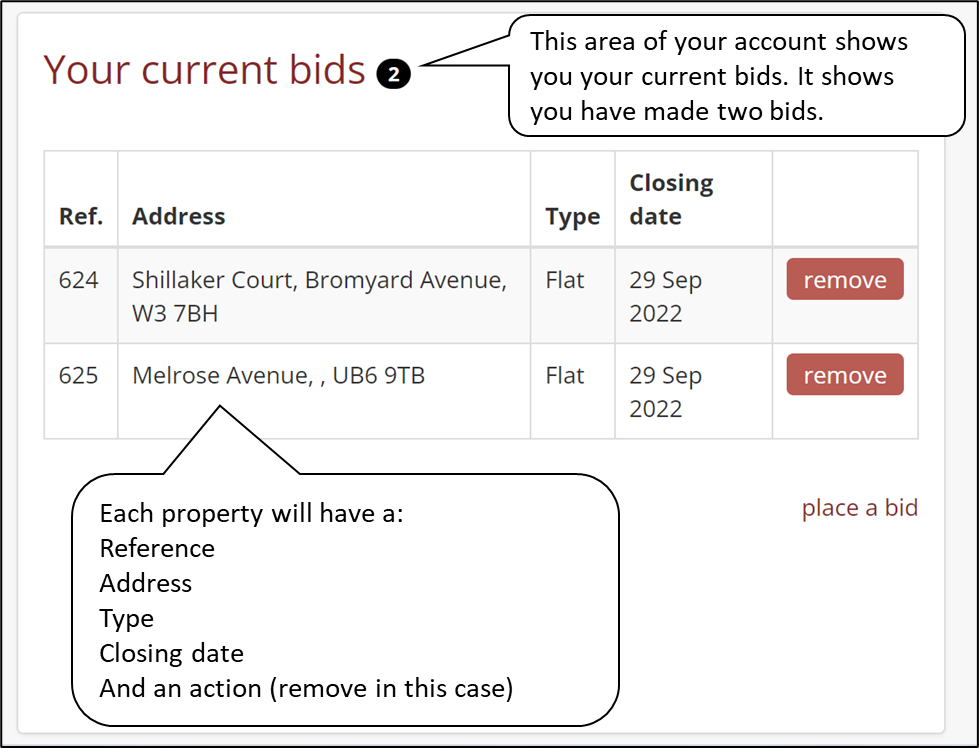
If you want to remove a property, then you will need to use the remove action.
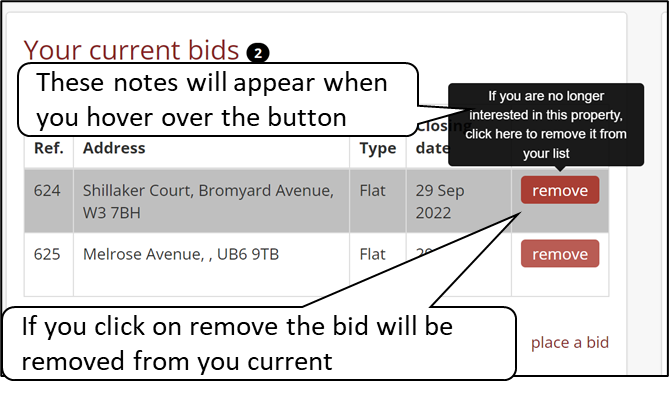
This will result in the removal of the bid from your current list.
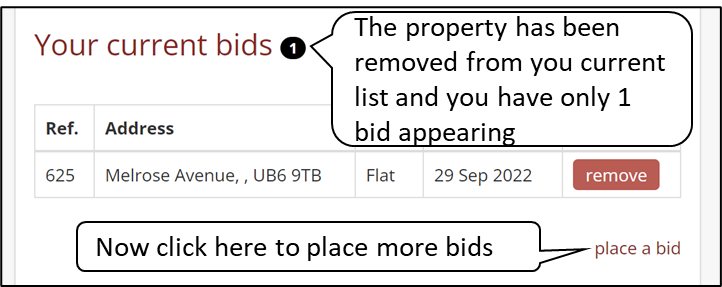
When you have clicked on Place a bid, the following screen appears.
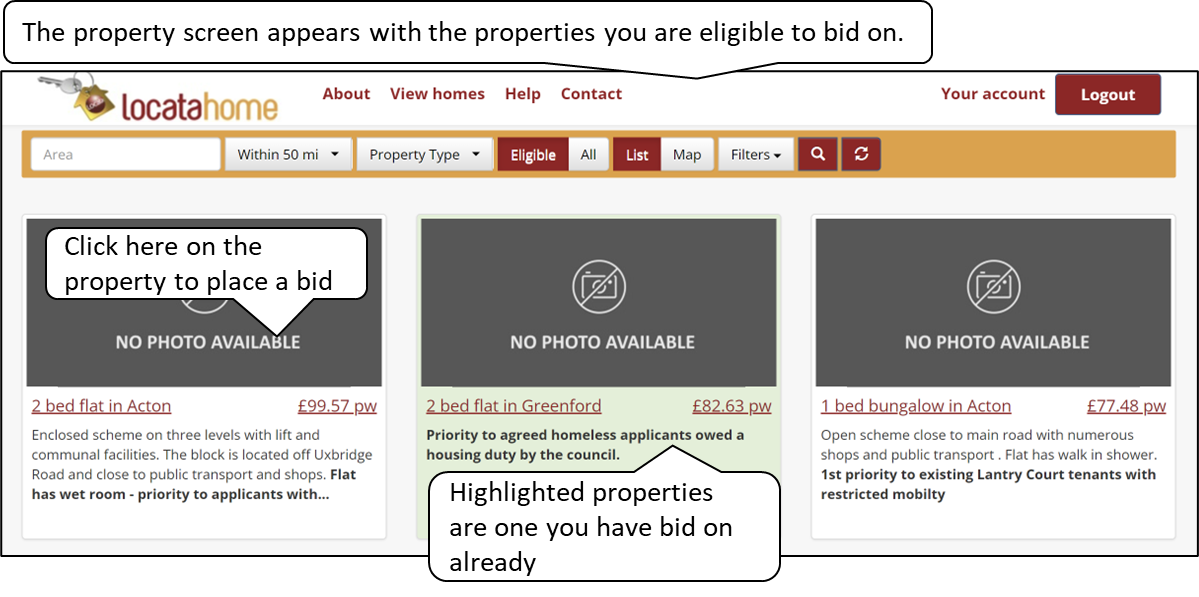
When you click on the property to make a bid, the following screen appears below.
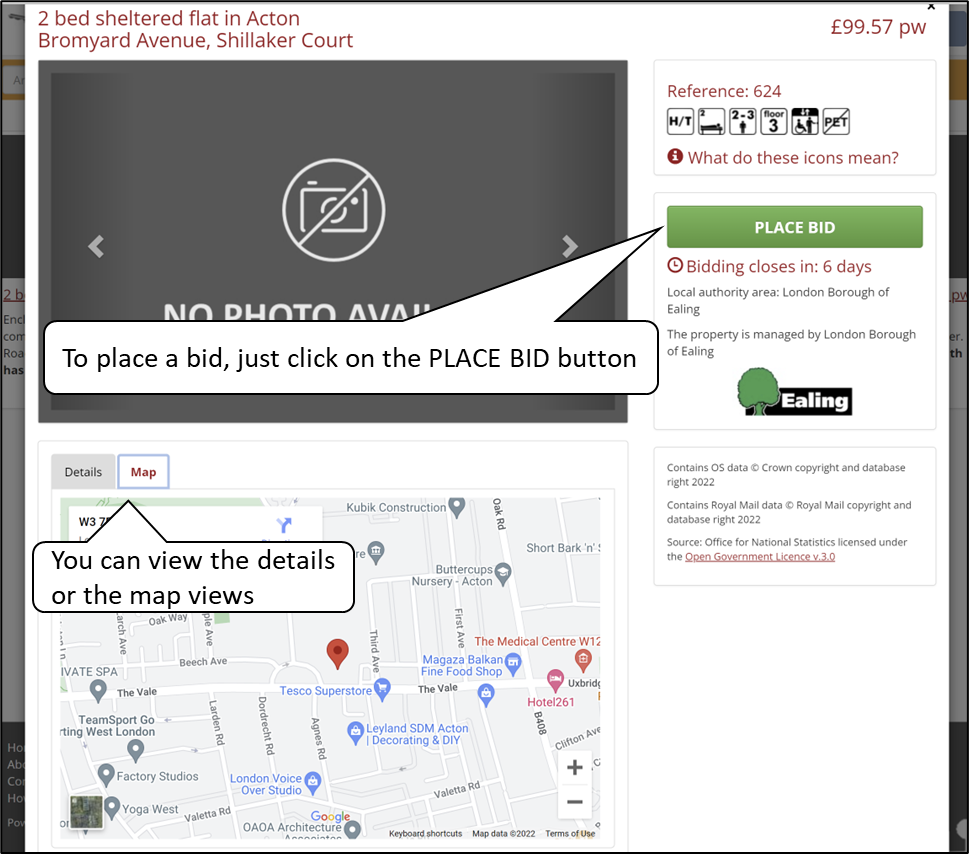
If you change your mind then you cancel the bid you have placed.
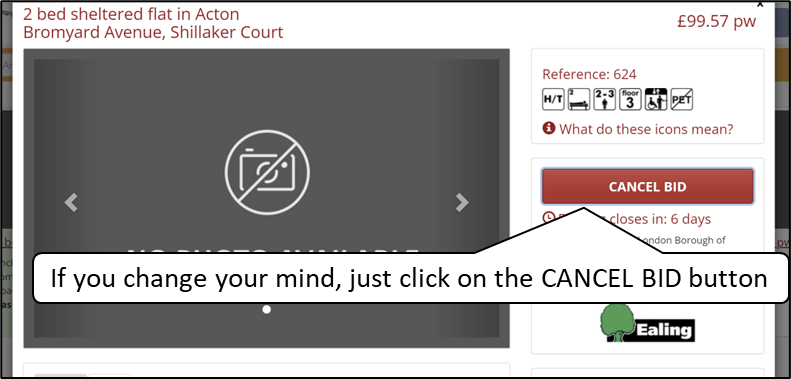
Placing more bids will update your current bids view.
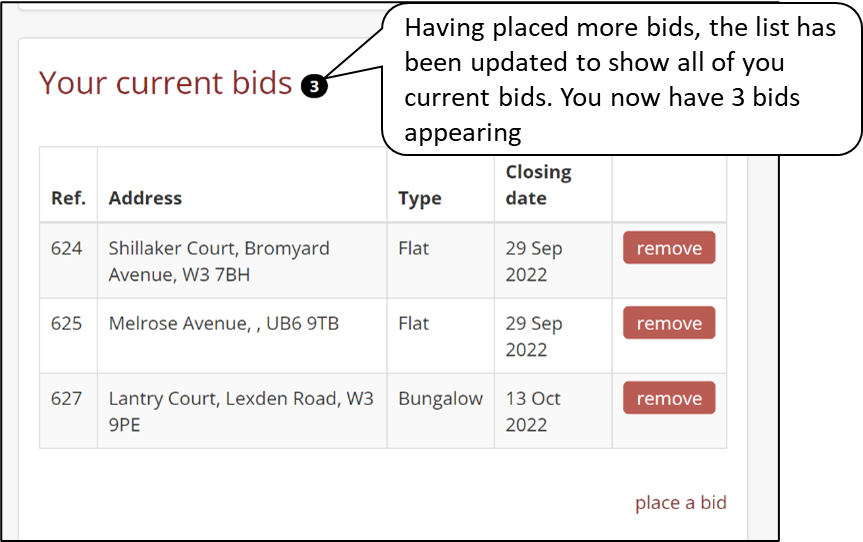
Click here to go to Show your previous bids